Purpose
The purpose of this Quick Reference Guide (QRG) is to explain how to navigate to and generate the General Fund Appropriations, Expenditures, and Balances Report in the North Carolina Financial System (NCFS).
Introduction and Overview
This Quick Reference Guide covers the navigation to the General Fund Appropriations, Expenditures, and Balances Report and how to generate the report output. The General Fund Appropriations, Expenditures, and Balances Report provides North Carolina Financial System users with YTD balance information (deposits/allotments, disbursements, and transfers) in “Posted” status in the NCFS and related budgetary activity in the Budgetary Control module. The General Fund Appropriations, Expenditures, and Balances Report provides budgetary and financial data for reverting general fund budget codes.
Navigating to the Report
To navigate to the FBR General Fund Appropriations, Expenditures, and Balances Report, please follow the steps below. There are 4 steps to complete this process.
Step 1. Click Expand in the Cash Management and Treasury Section.
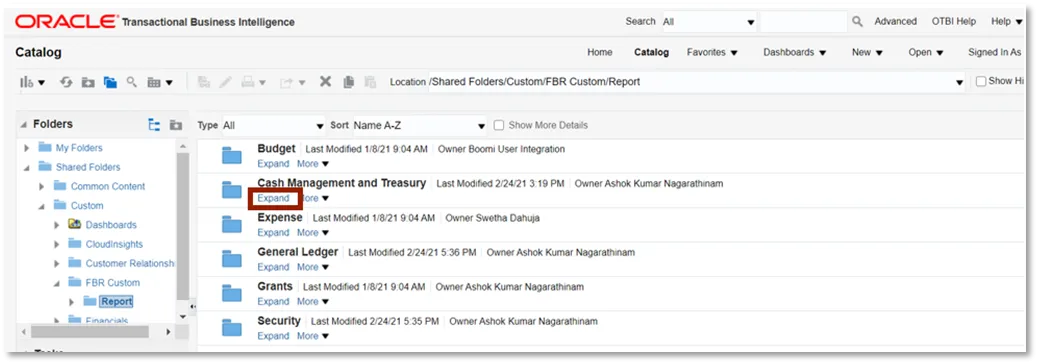
Step 2. Click Expand under the FBR General Fund Appropriation Expenditures Balances Report.
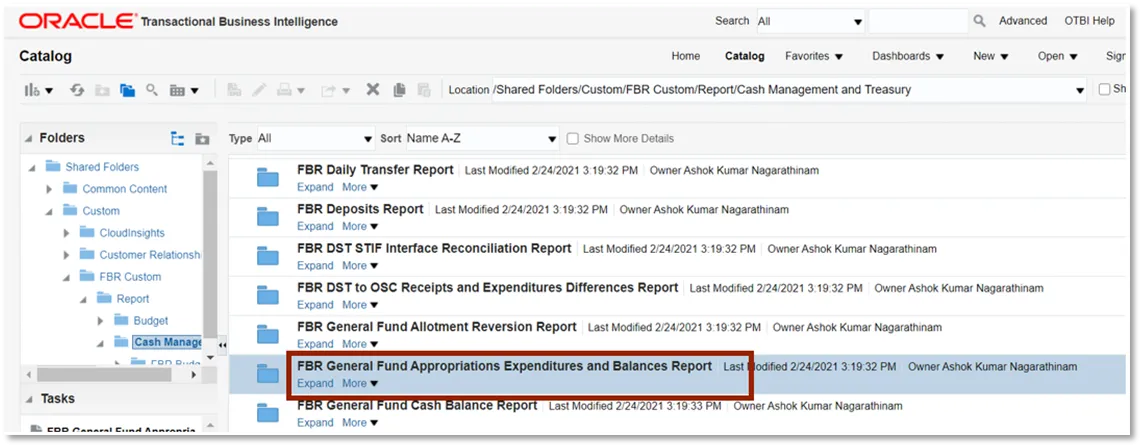
Step 3. Click Open under FBR General Fund Appropriations Expenditures and Balances Report.
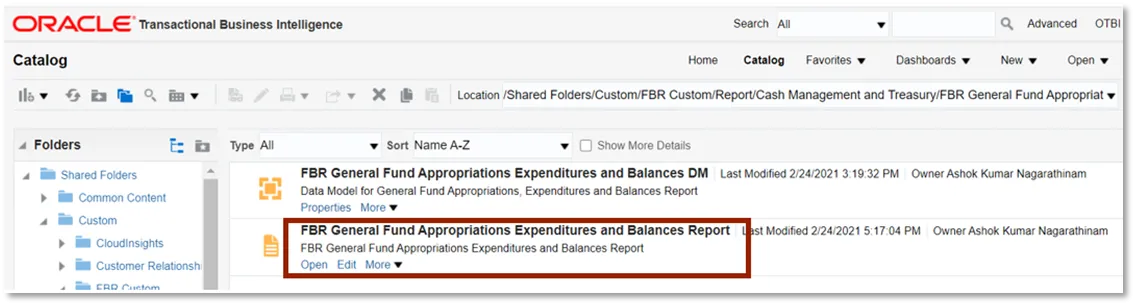
Step 4. Select the desired Agency, Budget Code, and Period dropdowns. Then click Apply.
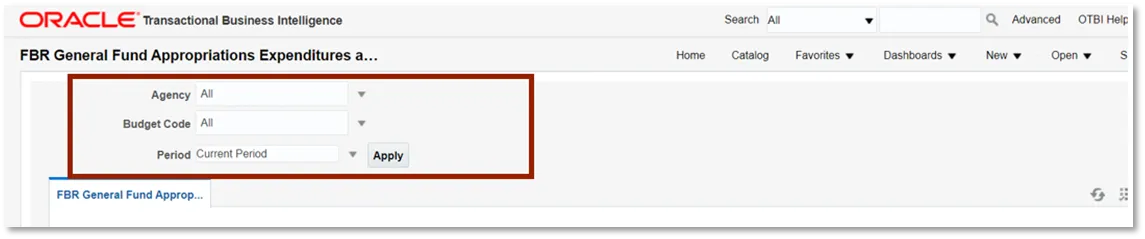
General Fund Appropriation Expenditures Report Output
To navigate to the General Fund Appropriation Expenditures Report output, please follow the steps below. There are 2 steps to complete this process.
User Tip
When running the reports in Firefox, a pop-up window opens asking if you want to Open or Save the file.
Step 1. In the bottom left-hand corner, click the Microsoft Excel Document.
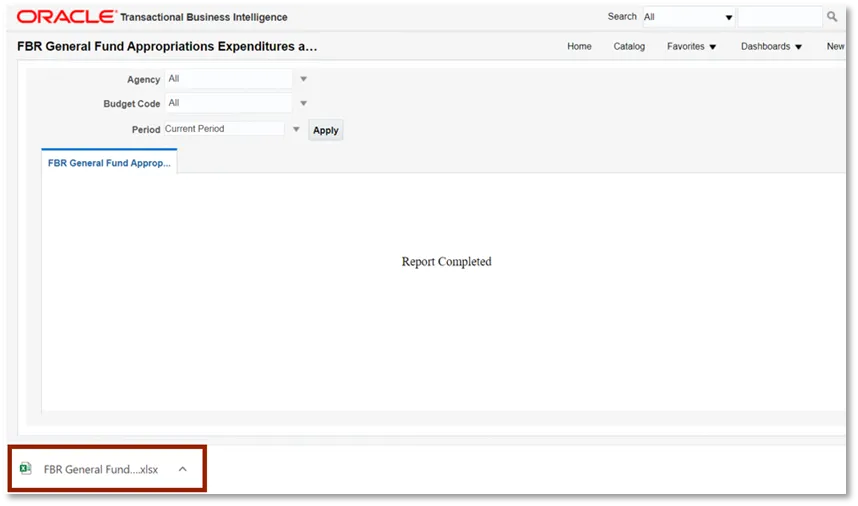
Step 2. The FBR General Fund Appropriations, Expenditures and Balances Report is generated into Microsoft Excel. Review the report details.
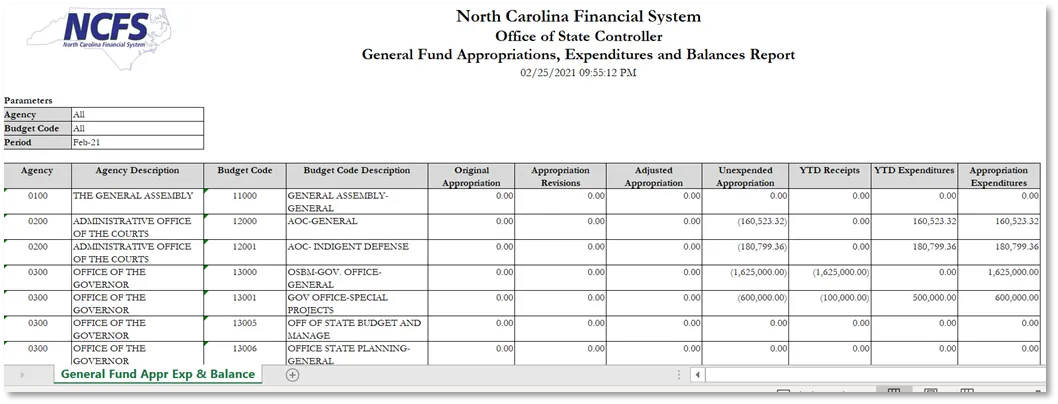
| Report Field Name | Report Field Description | |
| Agency | This field displays the agency code assigned to the organization. | |
| Agency Description | This field displays the Agency Name. | |
| Budget Code | This field displays the agency budget code for the transaction displayed. | |
| Budget Code Description | This field displays the budget code title. | |
| Original Appropriation | The field displays the original appropriation amount for the budget code. | |
| Appropriation Revisions | This field displays the total of revisions to the annual appropriations amount for this fiscal year to date. | |
| Adjusted Appropriation | This field displays the original appropriations adjusted for budgetary transfers. | |
| Unexpended Appropriation | This displays the balance of the adjusted appropriations that have not been used. | |
| YTD Receipts | This field displays the total amount of Deposits and Transfers-In for the fiscal year to date. | |
| YTD Expenditure | This field displays the total amount of Disbursements and Transfers-Out for the fiscal year to date. | |
| Appropriation Expenditure | This field displays the excess of expenditures over receipts that were funded from appropriations instead of receipts. |
Wrap Up
The General Fund Appropriations, Expenditures, and Balances Report provides information regarding YTD unexpended appropriations and appropriation expenditures by agency and budget code. The purpose of this report is to provide detailed balances for general fund activity by Budget code.
Additional Resources
- Instructor Led Training (ILT)