Purpose
The purpose of this Quick Reference Guide (QRG) is to provide a step-by-step explanation of how to Carryforward PO Balances in the North Carolina Financial System (NCFS).
Introduction and Overview
This QRG covers the steps to Carryforward PO balances at the end of year (Jun 30th) as part of budget and payables year-end process.
Carryforward PO Balances
To Carryforward PO balances in NCFS, please follow the steps below. There are 6 steps to complete this process.
Step 1. Log in to the NCFS portal with your credentials to access the system.
Step 2. On the Home page, click the Budgetary Control tab. Click the Budgetary Control app.
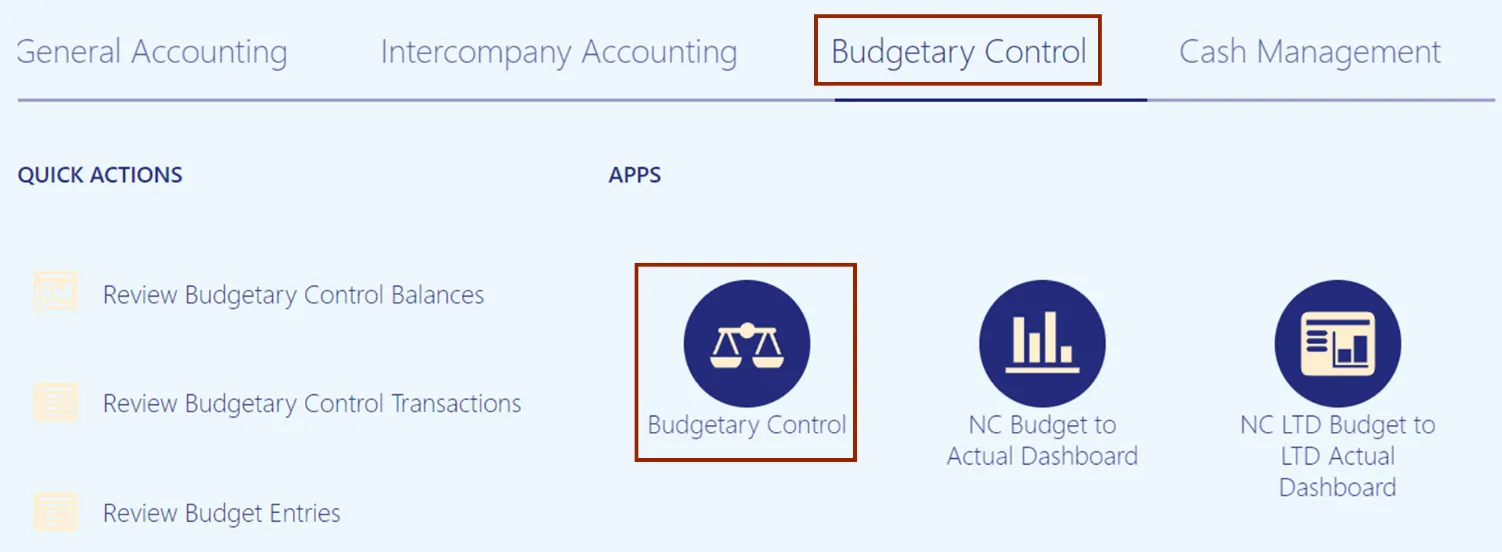
Step 3. Click the Tasks icon. Under Period Close, click Carry Forward Purchase Order Budgetary Control Balances.
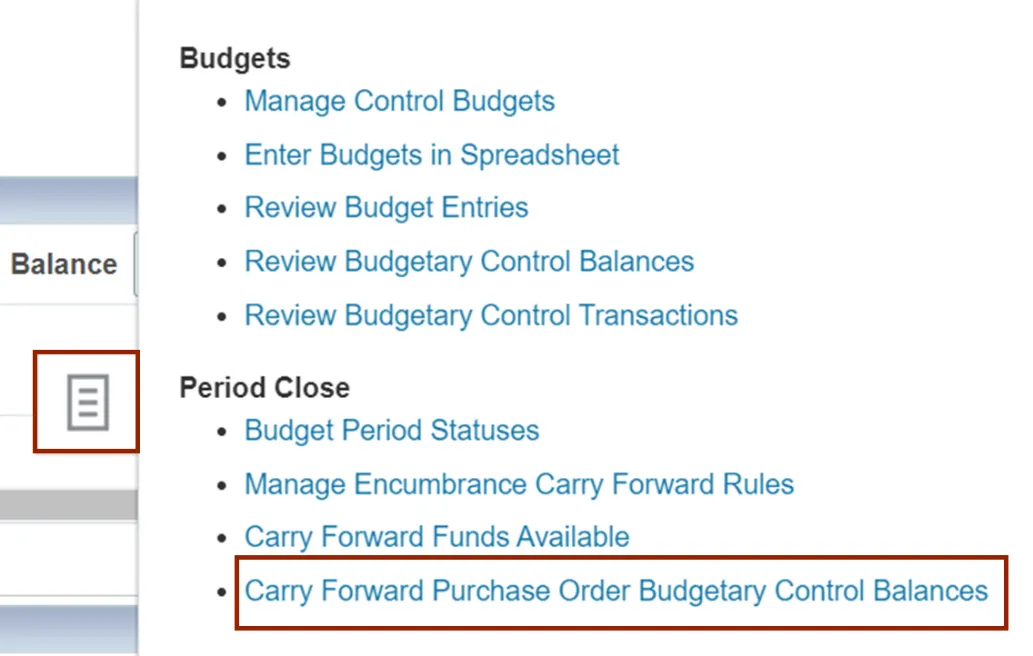
Step 4. The Basic Options page opens, enter in the required field such as Ledger, PO Charge Account Filter- Blank (default), *Finally Close Through Budget Date, *Reopen Budget Date, and *Run Mode.
In this example, choose Run Mode as Preview.
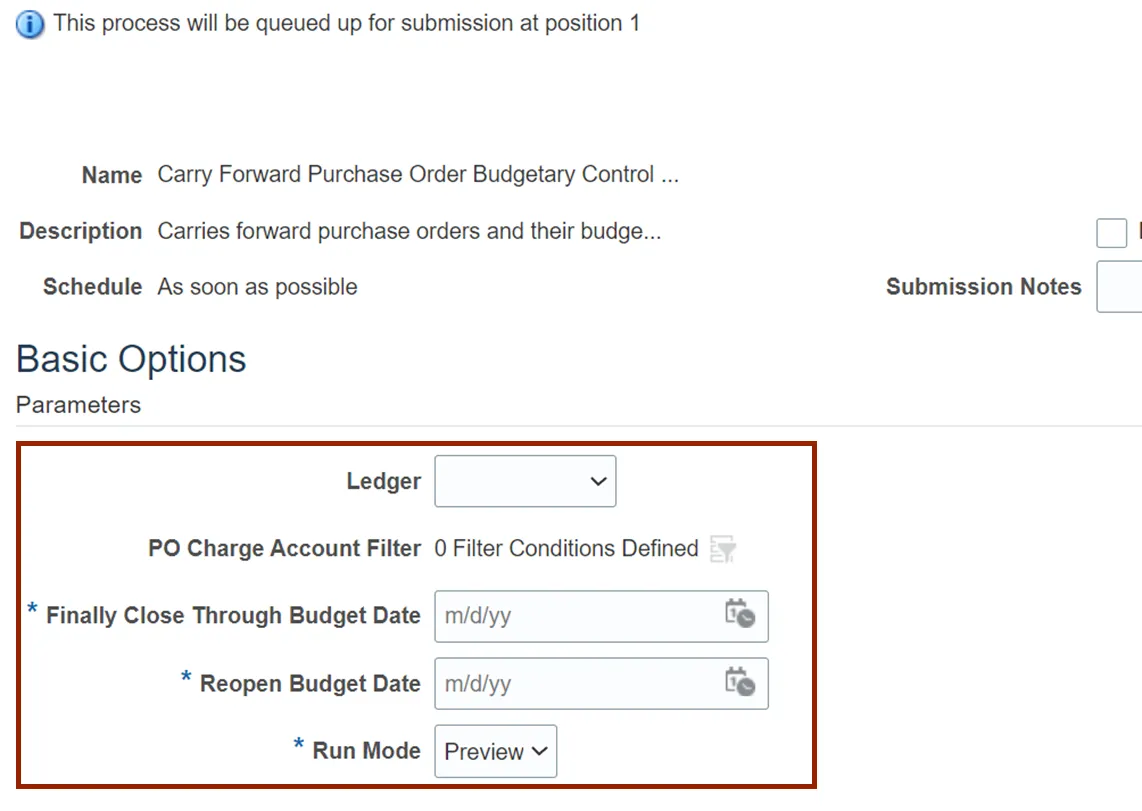
Note: If the Run Mode field is selected as Final, then uncheck the following:
- Keep funds available unchanged in the carry forward from year.
- Include budget for purchase orders in the carry forward to year.
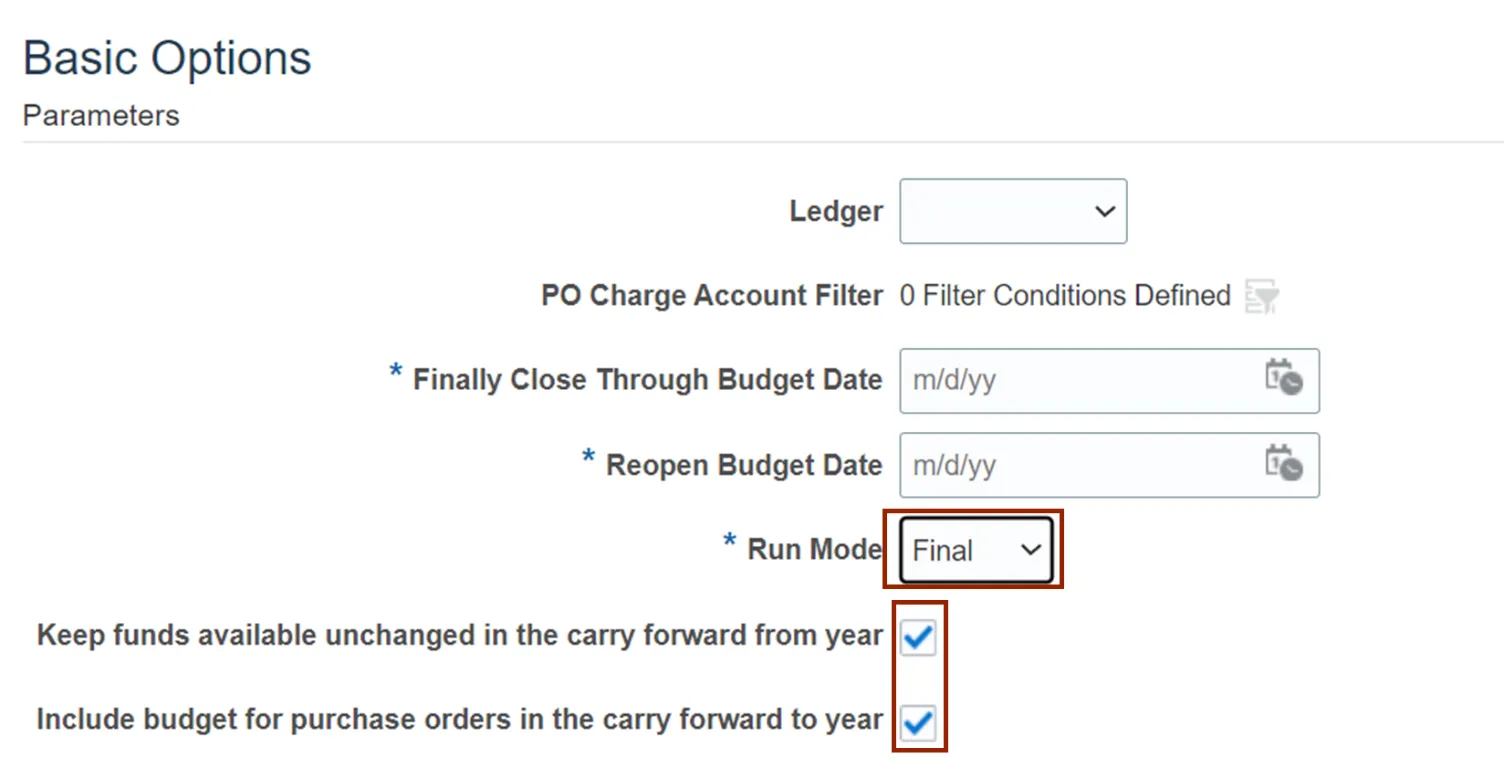
Step 5. On the top right-hand side of the page, click the Submit button.
Note: In this example, choose Run Mode as Preview, Ledger as NC CASH US, and enter Budget Dates.
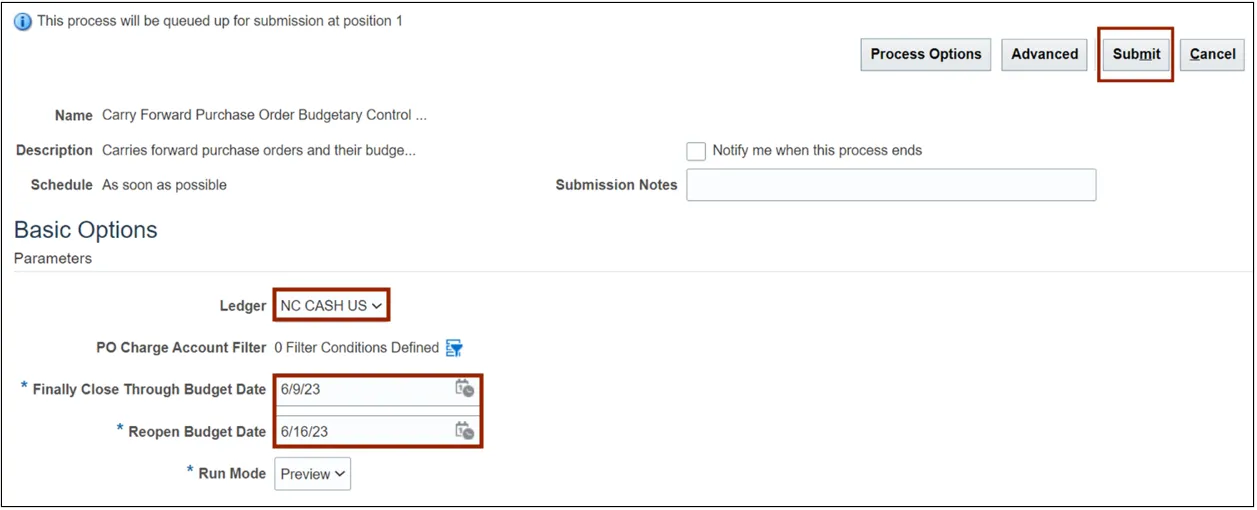
Step 6. The Confirmation pop-up appears. Click the OK button You are now redirected to Budgetary Control Dashboard page.
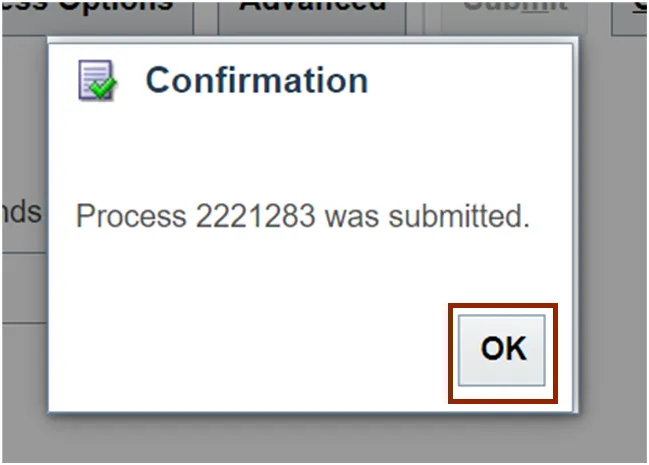
Note: The PO balances are available to view on Execution reports. In step No. 5, if we selected the Run Mode as Final, then the PO balances would be available to view on both the Execution Reports and the Inquiry screens.
Wrap-Up
Carryforward PO balances as a part of the budget and payables year-end process as illustrated in the steps above.
Additional Resources
- Web-based Training (WBT)