Purpose
The purpose of this Quick Reference Guide (QRG) is to provide a step-by-step explanation of how to Carryforward Funds Available (Appropriations) in the North Carolina Financial System (NCFS).
Introduction and Overview
This QRG covers the process of carrying forward funds available, which is the process of moving the appropriations budget amounts for CI budget codes from one budget year to another.
Carryforward Funds Available (Appropriations)
To Carryforward Funds available, please follow the steps below. There are 9 steps to complete this process.
Step 1. Log in to the NCFS portal with your credentials to access the system.
Step 2. On the Home page, click the Budgetary Control tab and click the Budgetary Control app.
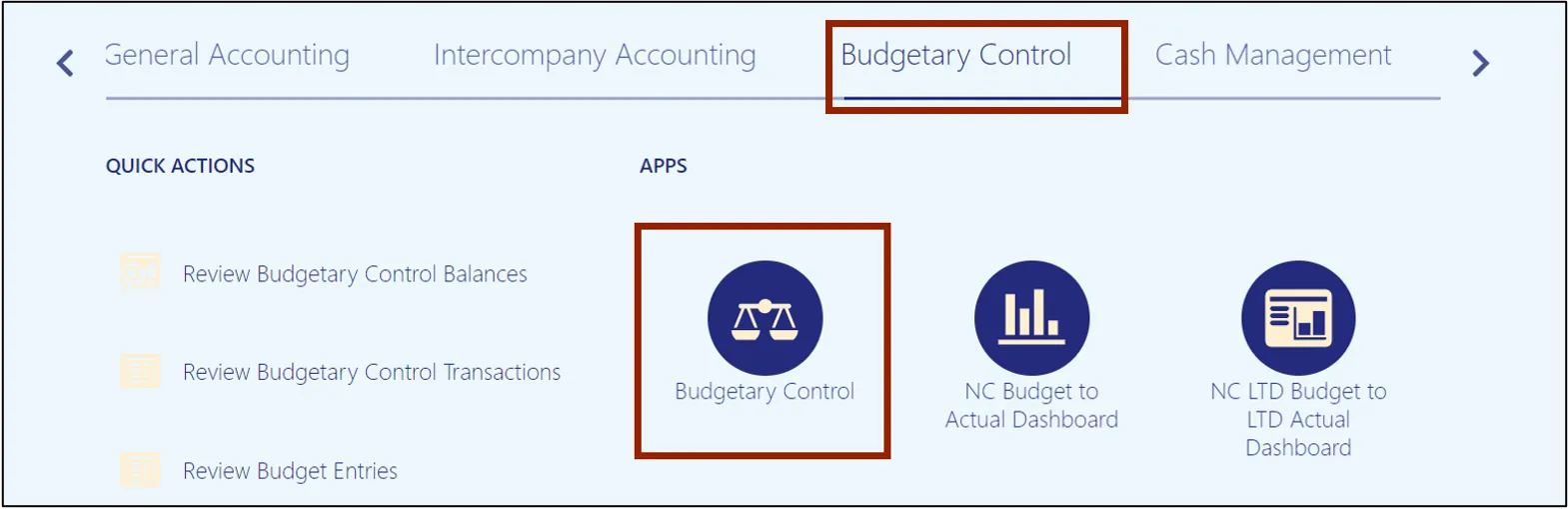
Step 3. Click the Tasks icon and under Period Close, select Carry Forward Funds Available.
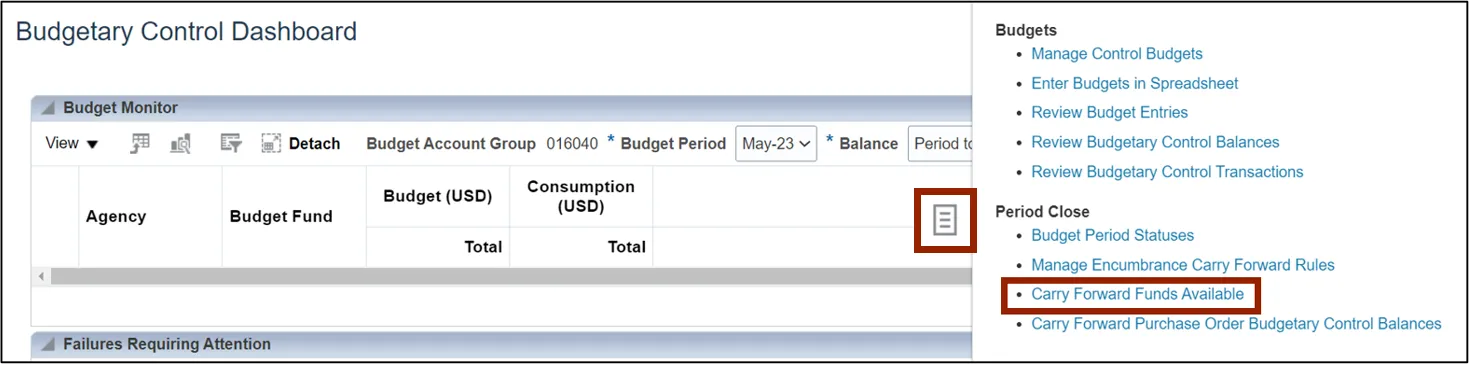
Step 4. Enter or select the required information on the *From Control Budget, *From Budget Period, Balance, *Target Control Budget, and *Target Budget Period fields from the respective drop-down choice lists.
In this example, we choose:
- From Control Budget: NC Appropriations
- From Budget Period: Jun-22
- Balance: Year to date
- Target Control Budget: NC Appropriations
- Target Budget Period: Jul-22
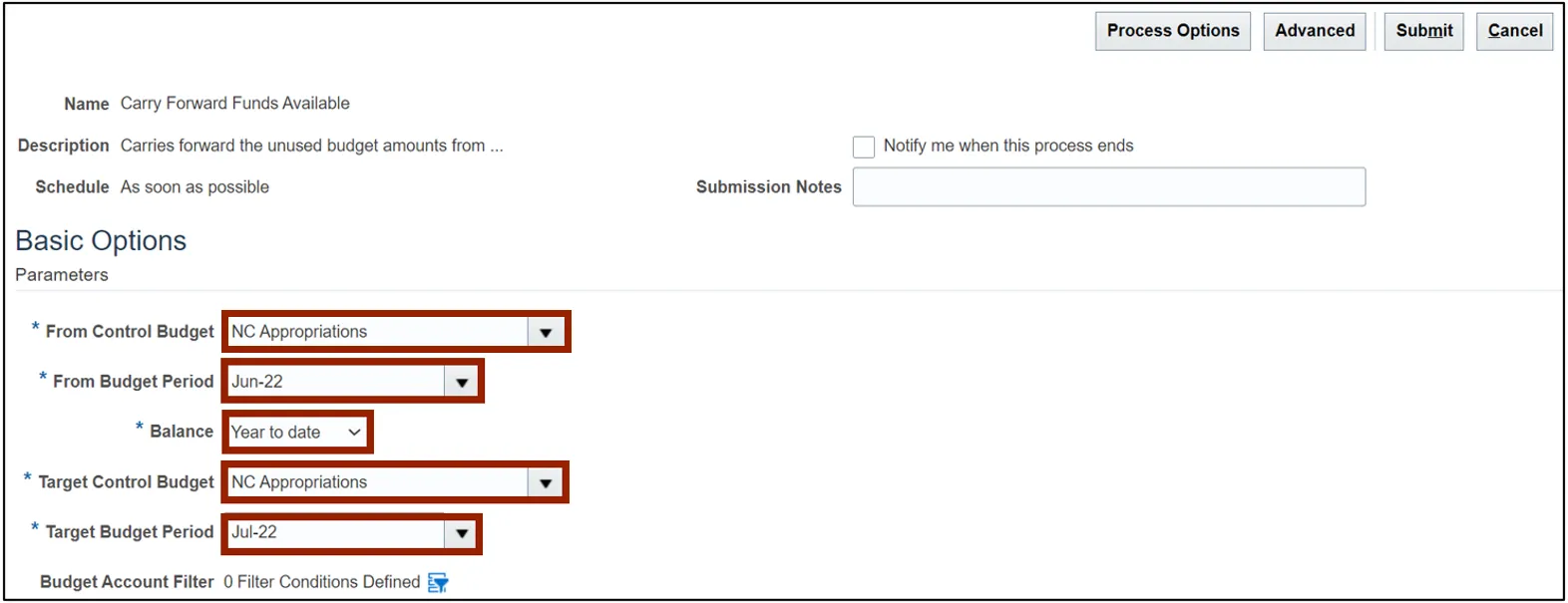
Step 5. Click the Filter icon to add a Budget Account Filter.
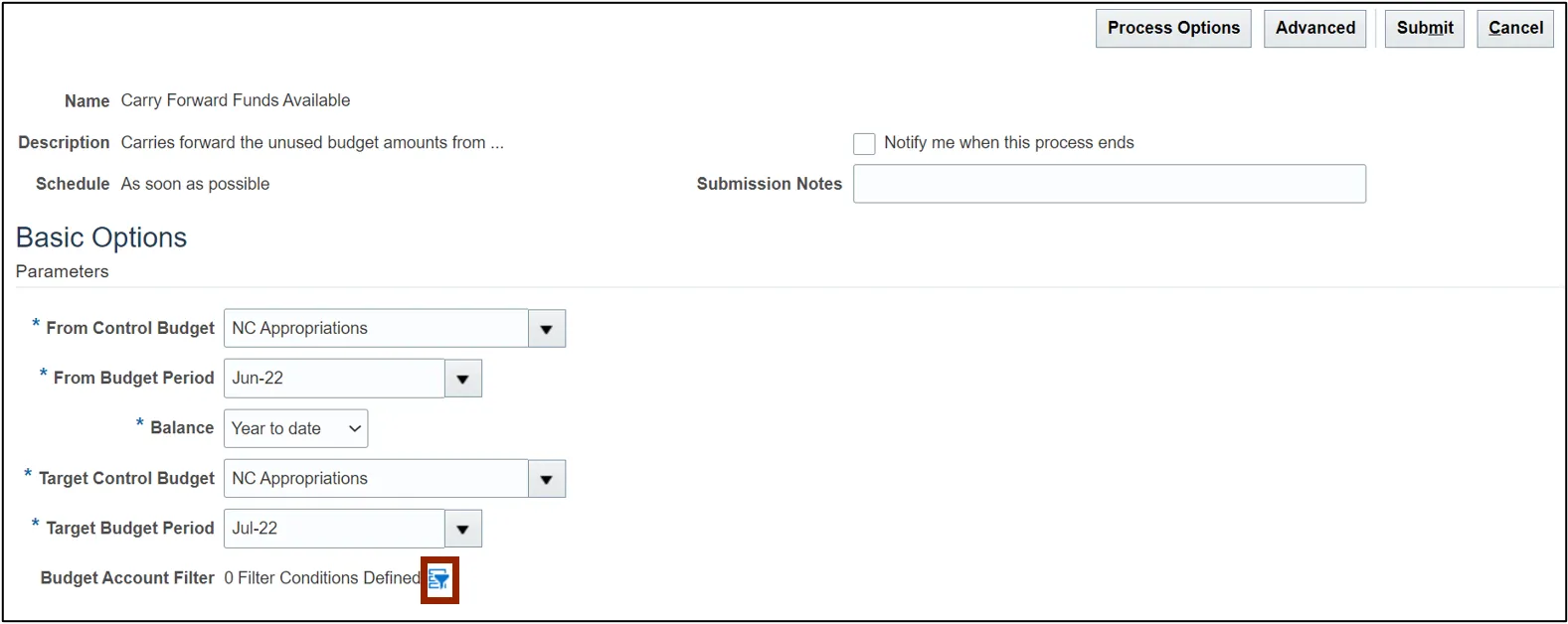
Step 6. Click the Add Fields drop-down choice list and select Budget Fund.
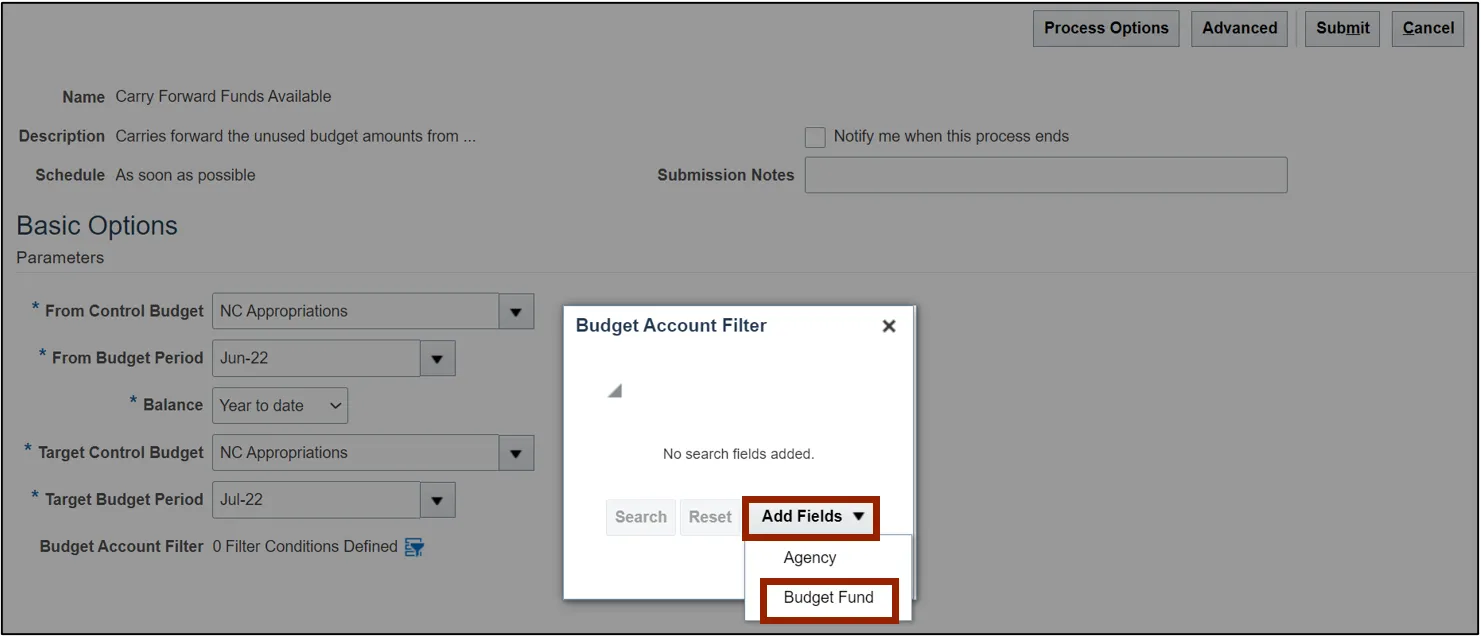
Step 7. Enter the required filter on the Budget Fund field and click the OK button.
In this example, we choose Budget Fund as Starts with 04.
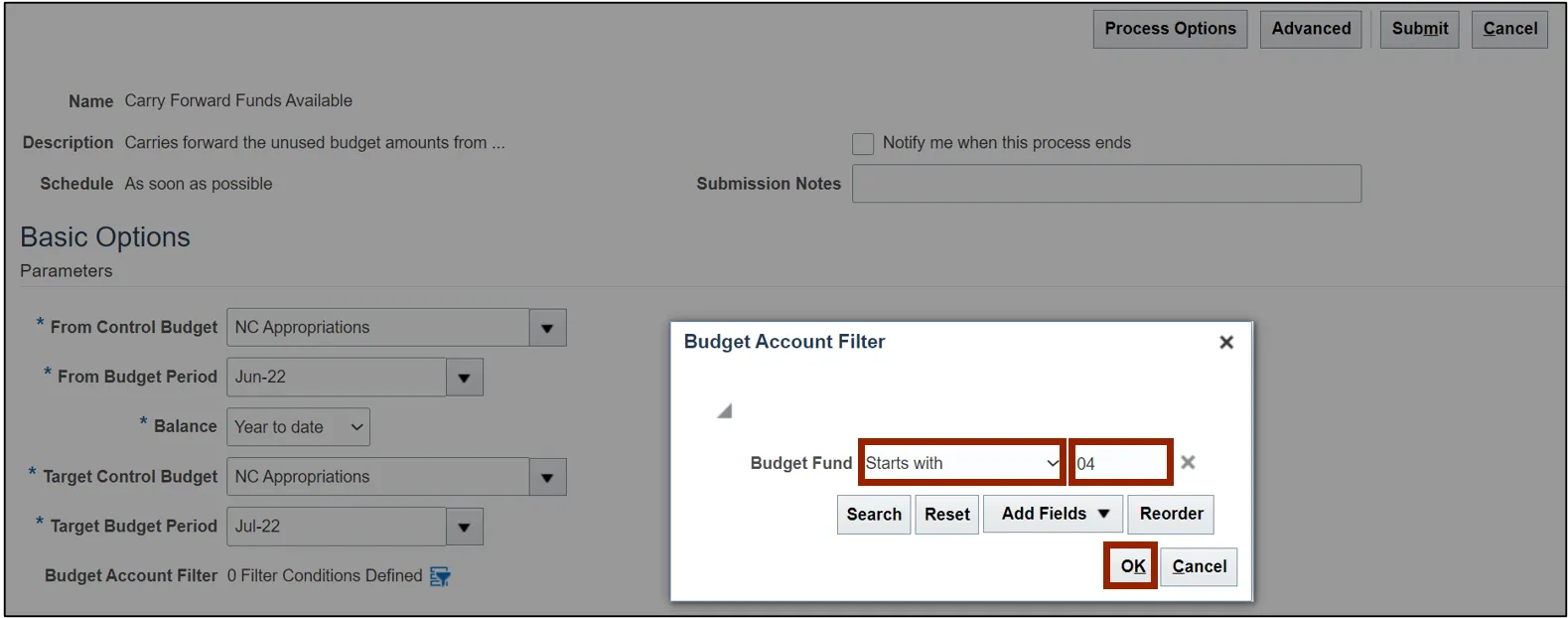
Step 8. Click the Submit button.
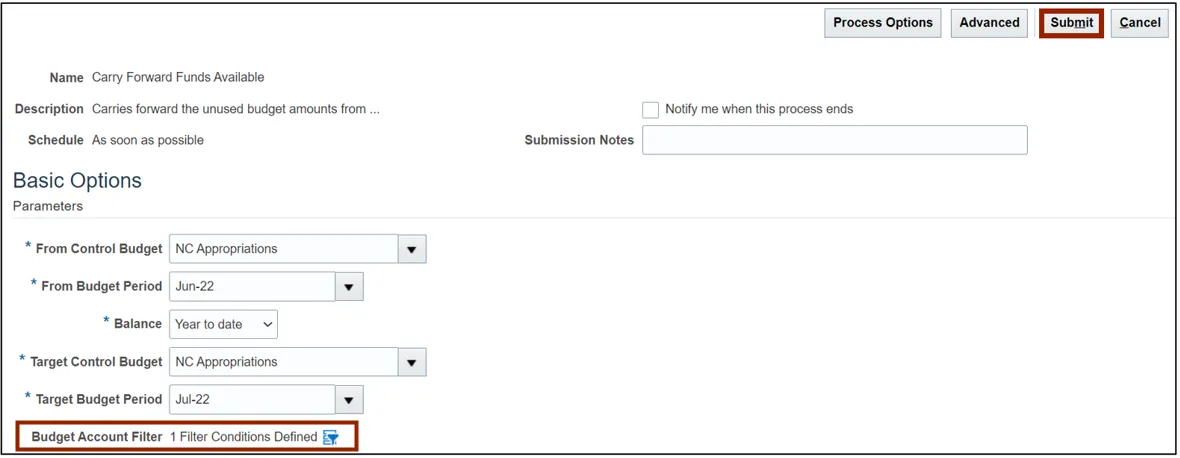
Step 9. The Confirmation pop-up appears. Click the OK button.
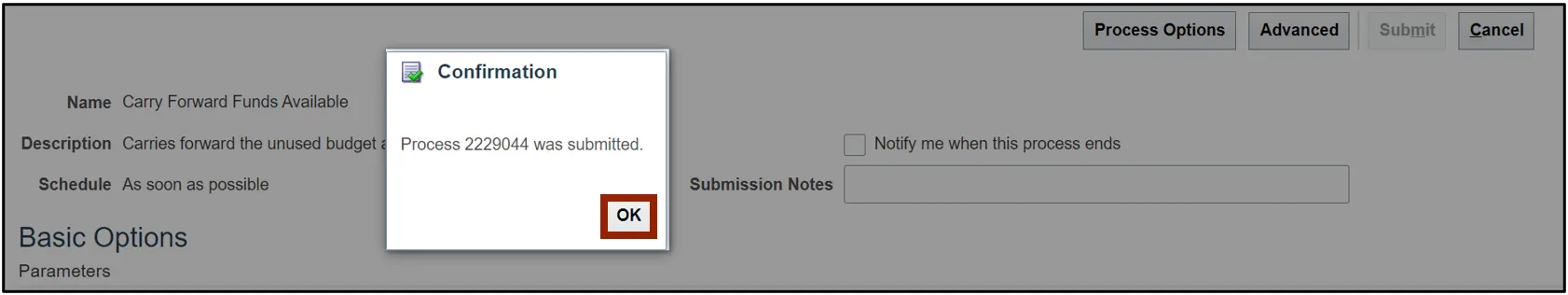
Note: You can view the review budgetary control balances screen to verify the carryforward amounts.
Wrap-Up
Carryforward funds available for unused budget appropriations amounts for CI budget codes from one budget year to another by using the steps above.
Additional Resources
- Web-Based Training (WBT)