Purpose
The purpose of this document is to provide instructions for updating certified positions. Certain Criminal Justice Officer position categories are eligible to be marked as a Certified Position using Infotype 9050 in the Integrated HR-Payroll System. The Integrated HR-Payroll System will interface with Workday, the Office of State Human Resources’ (OSHR) new Human Resources software system, to incorporate these certified position designations into the hiring process.
Introduction and Overview
OM Position Maintainers for eligible agencies may use transaction PO13 to flag certified positions individually in the Integrated HR-Payroll System, as needed. When 100 or more position IDs within the same position category need to be flagged as certified positions, the agency may submit a spreadsheet for OSC to make batch changes. The agency must complete the spreadsheet exactly as instructed in this document for it to be processed successfully.
Only the 6 position categories listed below, as defined by the North Carolina Criminal Justice Education and Training Standards Commission, may be flagged as requiring certification and only within these agencies:
- Department of Adult Correction (DAC)
- Department of Agriculture and Consumer Services (AGR)
- Department of Environmental Quality (DEQ)
- Department of Health and Human Services (DHHS)
- Department of Justice (DOJ)
- Department of Natural and Cultural Resources (DNCR)
- Department of Public Safety (DPS)
- Department of Revenue (DOR)
- Department of State Treasurer – State Health Plan only (SHP)
- State Bureau of Investigation (SBI)
- State Highway Patrol (SHP)
- Wildlife Resources Commission (Wildlife)
Position Categories: The North Carolina Criminal Justice Education and Training Standards Commission established interpretive rule G.S. 17C-2(3) to define Criminal Justice Officer as:
- Sworn Law Enforcement Officer
- State Correctional Officer
- State Probation/Parole Officer
- Local Confinement Personnel
- State Juvenile Justice Officer
- Chief Court/Juvenile Court Counselor
Update Individual Position Using PO13
To update an individual position using PO13, please follow the steps below. There are 6 steps to complete this process.
Step 1. Log into the Integrated HR-Payroll System and type PO13 in the Command field on the SAP Easy Access screen and press Enter on your keyboard.
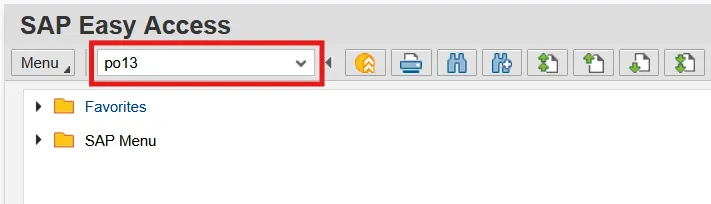
Step 2. On the Maintain Position screen, enter the Position ID for the position you wish to update and press Enter on your keyboard. You will see the position name appear to the right of the field.
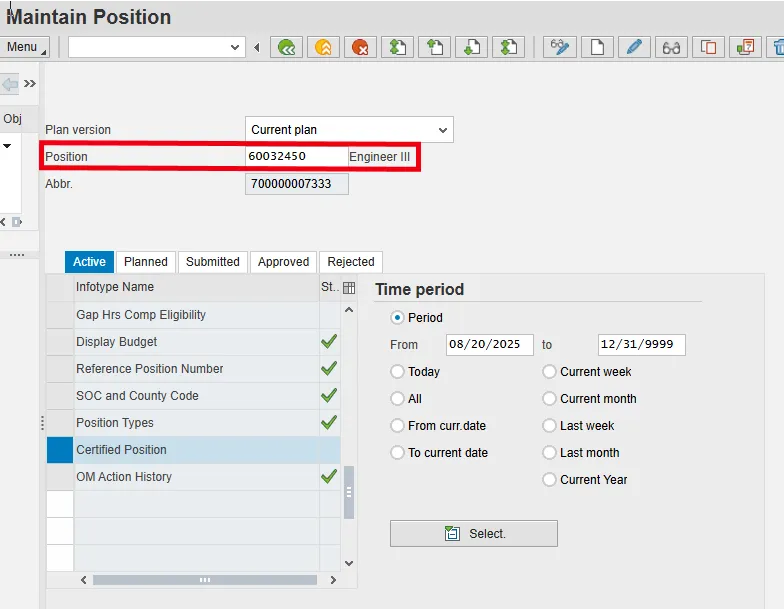
Step 3. On the Active tab, use the scroll bar until you find Certified Position near the bottom of the infotypes list.
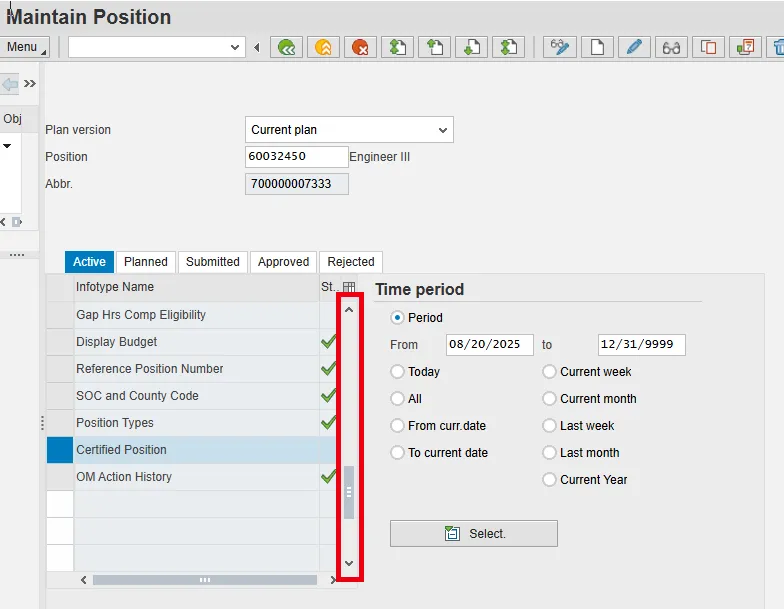
Step 4. Click in the square to the left of Certified Position to select that infotype.
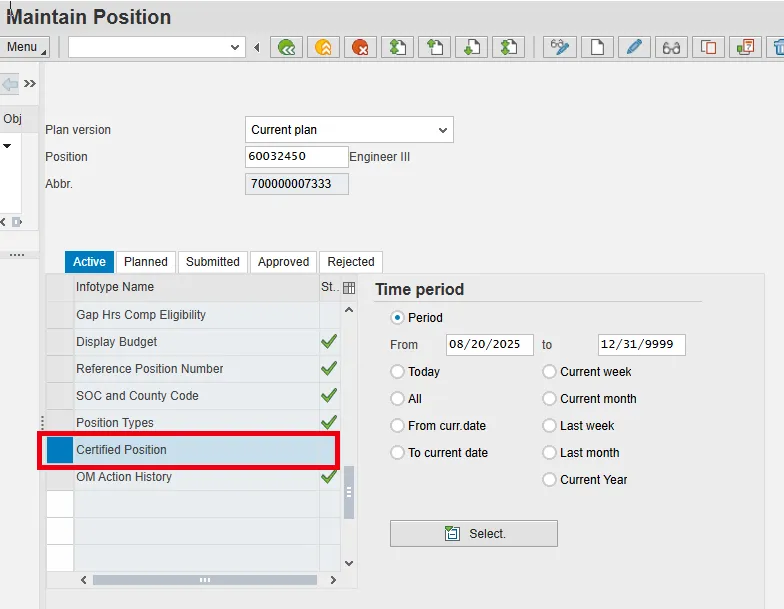
Step 5. In the upper toolbar, select the Create icon (that looks like a piece of paper).
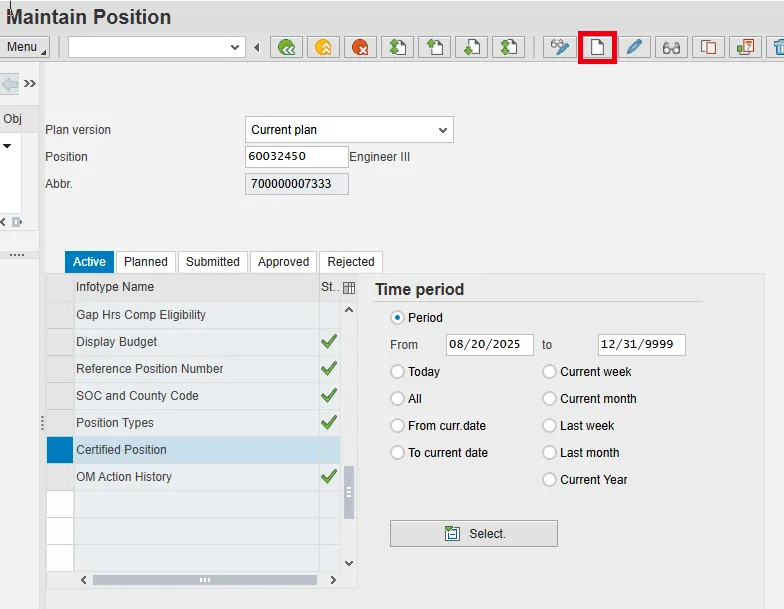
Step 6. On the Create Certified Position screen (Infotype 9050), select the checkbox for the appropriate Certified Position from the list and click the Save icon (that looks like a computer disc) in the toolbar at the top of the screen.
Example: State Correctional Officer
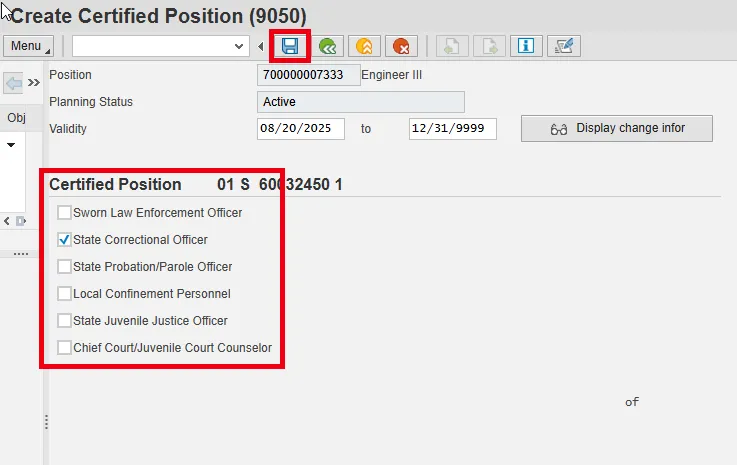
Mass Processing 100+ Position IDs per Category
If 100 or more position IDs within the same position category from the list at the top of this document need to be updated, OSC can complete that mass processing action for any of the agencies listed at the top of this document.
The eligible agency must use this Certified Position IT9050 Excel template (spreadsheet download) and follow the directions below to correctly complete each spreadsheet. The agency may submit one or multiple completed spreadsheet(s) in an email to best@ncosc.gov. Please copy OSC.BEACON.OM@NCOSC.GOV on the CC line. The email subject line must reference “Certified Position Mass Update”.
Spreadsheet Requirements
- There must be a separate spreadsheet with the same effective date for each position category.
- The agency must enter at least 100 position IDs for a single position category per spreadsheet and submit as a separate Excel file. (Do not submit multiple position categories in the same spreadsheet.)
- The agency may submit multiple Excel spreadsheet files in one email – one file per position category. (Do not use multiple tabs/sheets in the same Excel file.)
Spreadsheet Instructions
- List a position ID in each row for column 1.
Note: There must be 100 or more position IDs to qualify for mass processing. - List the same effective date in each row for column 2. Use MM/DD/YYYY format.
Example: 9/1/2025 - Place a lower case ‘x’ in each row under the correct position category column. You can only mark in a single position category column per spreadsheet.
Example: Local Confinement Personnel
Spreadsheet Examples
Example 1: Note that the Effective Date for all Position IDs is 9/1/2025 and the only position category column marked is Local Confinement Personnel.
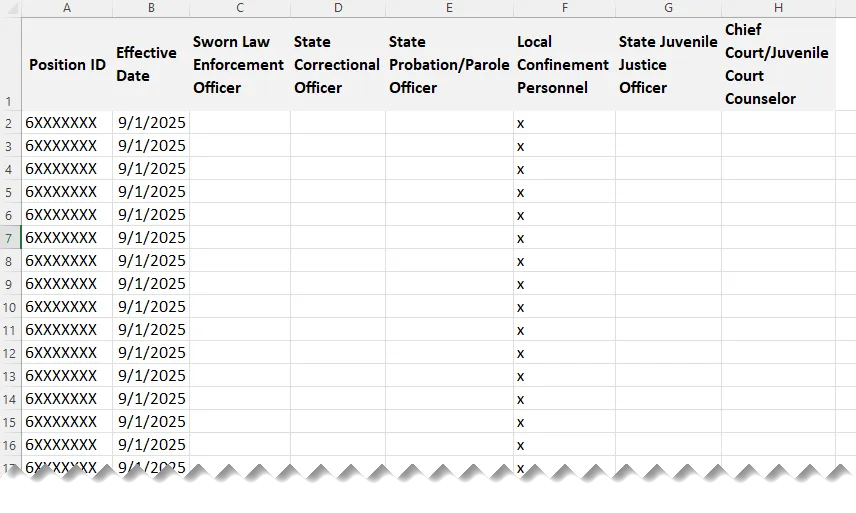
Example 2: Note that the Effective Date for all Position IDs is 9/1/2025 and the only position category column marked is State Correctional Officer.
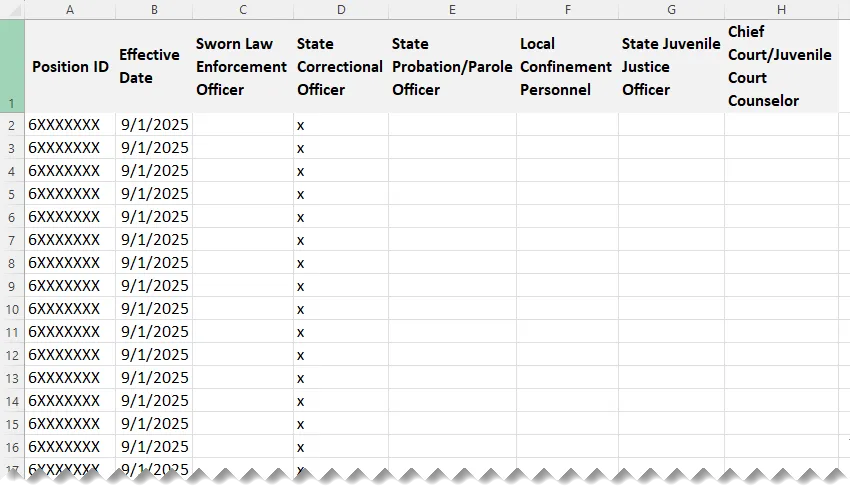
If you have questions or need assistance, please contact best@ncosc.gov or use the Contact Us page on the OSC website.