Purpose
The purpose of this Business Process Procedure is to explain how to access training support within the Need Help? tile in the Integrated HR-Payroll System using the Fiori Launchpad.
How to access Need Help?
There are 2 steps to complete this process.
Step 1. Once you log into FIORI, click on the Need Help? tile on the launchpad screen.
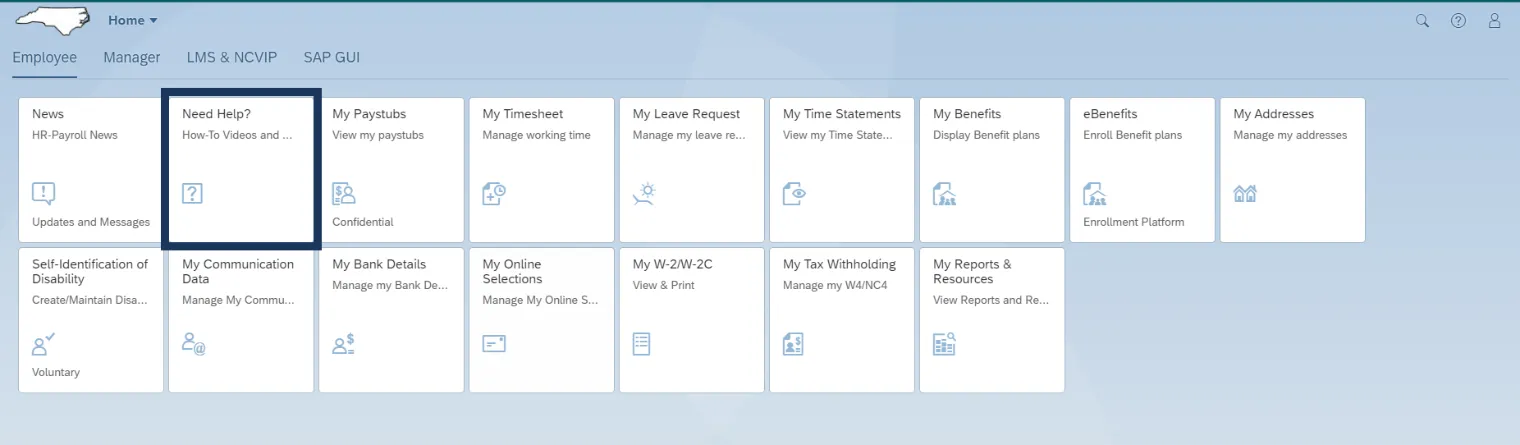
Step 2. Once you click on the Need Help? tile, you will be directed to the OSC FIORI help page.
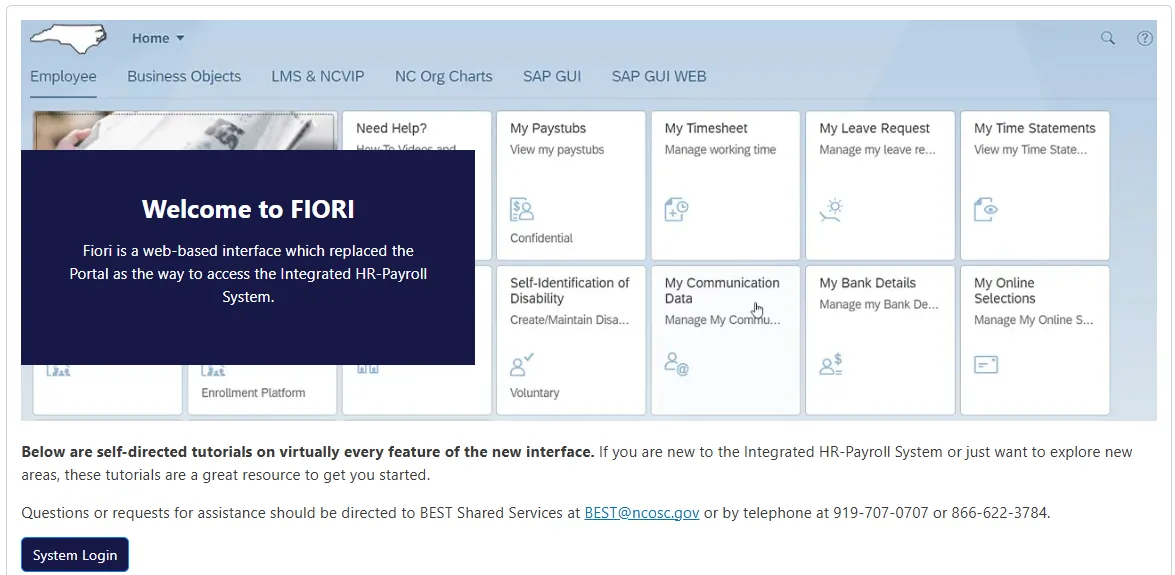
The Welcome to Fiori help page provides information to assist Employee and Managers using Fiori, a modern, mobile friendly, web-based interface. There is a link to the Fiori Webinar recording, a link to try Fiori, as well as video tutorials and help documents for:
Employees:
- News
- Need Help?
- My Paystubs
- My Timesheet
- My Leave Request
- My Time Statements
- My Benefits
- eBenefits
- My Addresses
- Self-Identification of Disability
- My Communication Data
- My Bank Details
- My Online Selections
- My W-2/W-2C
- My Tax Withholding
- My Reports & Resources
- Help Icon
- Interface Overview
- NC Org Charts
- SAP GUI
- Try Fiori
- One-Time Activation
Managers:
- Approve Timesheets
- Working Time Report
- My Inbox
- My Team
- Manager Reports
- Help Icon
- Interface Overview
- Try Fiori